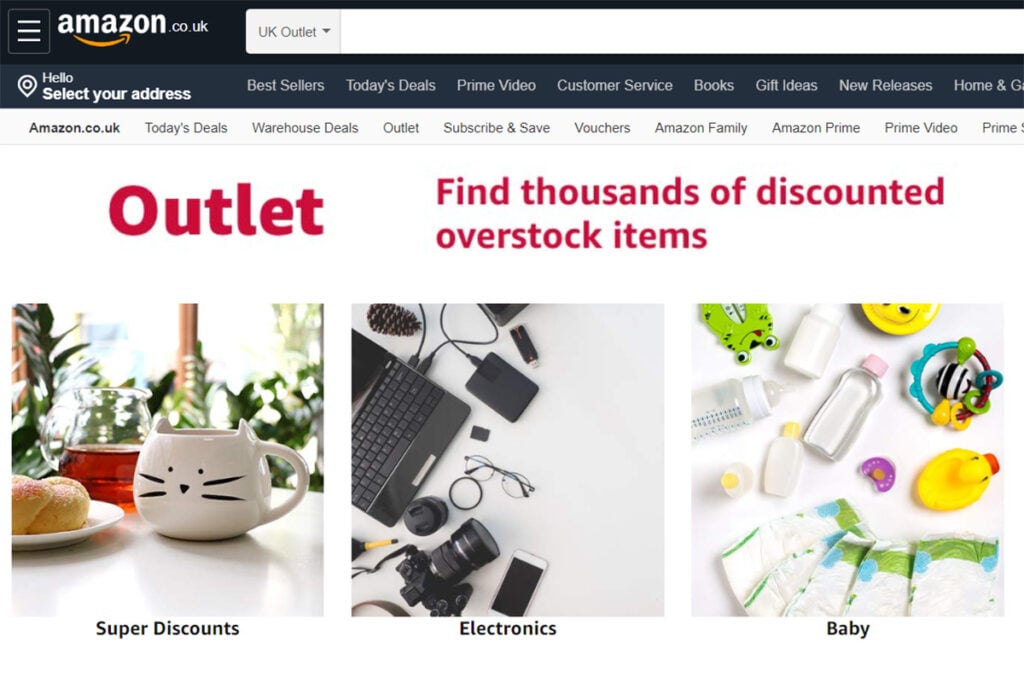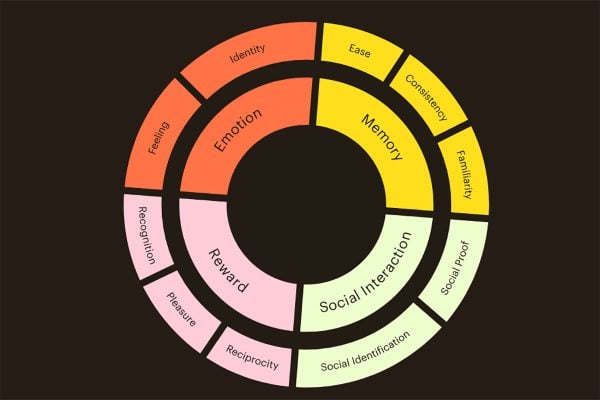Amazon Outlet Deals are a way of disposing of excess stock in Amazon FBA. Either you can submit a withdrawal order, pay long term storage fees, or sell your stock off at deep discounts to free up some cash and that’s where Amazon Outlet comes in.
Recognising that many retailers will have stock which has languished in Amazon FBA over the past few months, to help increase sales of overstock inventory and optimise inventory levels for products Amazon are re-opening registration for Outlet deals in all marketplaces where they are available: US, Japan, UK, Germany, France, Spain, and Italy.
Amazon Outlet has made it easier than ever for you to find and submit eligible overstock products. Now you can select Create Outlet deal from the Recommendations drop-down menu on the Manage Excess Inventory page in all available marketplaces. Previously, this feature was only available in the US.
Seller and product eligibility
To be eligible for Outlet, you must:
- Be a Professional seller with an overall rating of at least 3.5 stars.
- Have items currently available for sale in Amazon fulfillment centers.
- Have a sales history.
- Have products in new condition.
- Comply with Amazon’s customer product reviews policies and price policies.
- Not have any ASINs currently enrolled in Subscribe & Save.
Types of offer for Amazon Outlet Deals
There are two types of offer on Amazon Outlet Deals:
- Outlet deals are promotional offers submitted via Create Outlet deal. Selected deals are featured on Outlet for a fixed period, usually two weeks.
- Outlet sales are the price reductions submitted via Create a sale. Selected sales are featured on Outlet based on factors that include customer demand and product star rating.
How to create Amazon Outlet Deals from Excess Inventory
- Go to Manage Excess Inventory to create an Outlet deal
- Select the Create Outlet deal button at the right end of the recommendation filters (“Show recommendations by”) to find your ASINs eligible for Outlet deals.
- Select Create Outlet deal from the drop-down menu to the right. This option will only appear for eligible products.
- In the pop-up window, enter your price after reviewing the maximum Outlet deal price recommended.
- Review the start and end date of your Outlet deal. Click Submit.
Use Amazon Outlet Deals to maintain your IPI score
Don’t forget that your IPI score (Inventory Performance Index) will not only determine how much stock you can hold in Amazon FBA in Q3 ready for peak sales in the run up to Black Friday and Christmas, but if you have too low a score due to overstocks then you could be paying additional fees from August this year. If you have too much stock take a look at Amazon Outlet Deals as a way to increase your IPI score.