Tamebay reader Gary asked “If you sell unique items only to the UK is time spent on item specifics time wasted? If I can save time on listings by reducing the work required it would be great and item specifics seems to be one area which takes up much time for little extra benefit“. Today we’ll attempt to answer his question.
Item specifics are an area of hatred for many sellers, they’re the hardest part of a listing to complete, take the most time and are generally unique to every item (and often unique to every variant on a multi-variation listing). Whilst eBay have bulk edit tools, they’re practically useless when every listing has different specifics, so which should you complete and how much time should you devote to them.
Not all Item Specifics were created equal
Although it varies by category and indeed changes over time, some item specifics are more important than others. For many categories there are at up to five levels of importance which for the purposes of this article I’m going to split into ‘Essential Item Specifics’, ‘Desirable Item Specifics’, ‘Optional Item Specifics’, ‘Invisible Item Specifics’ and ‘Custom Item Specifics’.
For these examples we’re going to use a Mens’ Formal Shirt, but you should check which Item Specifics are essential when listing a product in a new category. It does make life easier if you’re listing multiple similar items in one category as then you’ve only got to check once and can then get on with the task of listing.
The five classes of eBay Item Specifics
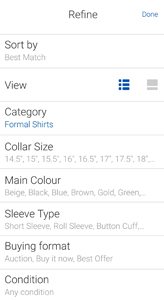 1) ‘Essential’ Item Specifics
1) ‘Essential’ Item Specifics
The Essential Item Specifics are those that any buyer interested in your item will see first. There are differences between Desktop and Mobile views – the Essential Item Specifics are those buyers will see regardless of the platform they’re browsing on.
On a mobile view for the formal shirt, once you’ve browsed to the shirt category, you’ll see a very limited selection of Item Specifics – Collar, Colour, Sleeve and Item Condition (not strictly speaking an Item Specific, but important nonetheless).
If you don’t complete these Essential Item Specifics then you’re doing both yourself and your buyer a disservice. Importantly if I as a buyer narrow my search by “Collar Size”, which I almost certainly will, then if your shirt doesn’t have this item specific completed then your listing will be excluded from the search recall and I won’t see it.
Search Recall is when eBay pick all of the listings which match my search criteria. eBay will then order just the recalled listing by Best Match (or your buyer’s preferred sort order). If your listing is not in the recall, it doesn’t matter how great your title, images and description are, you’ll never be at the top of Best Match – your listing simply won’t ever be seen at all.
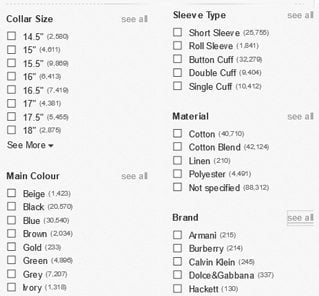 2) ‘Desirable’ Item Specifics
2) ‘Desirable’ Item Specifics
On a desktop view, eBay display more Item Specifics and these are the ones we’re classing as Desirable.
In addition to the Collar, Colour, Sleeve and Item Condition that you’ll see on a mobile, on a desktop eBay also display Material and Brand.
Everyone should be completing the Brand Item Specific as this is also an important Product Identifier. Whilst on a mobile it’s slightly less important for buying purposes, it’s critical if you want off-eBay SEO and for your products to have a chance of appearing on search engines like Google.
Google loves structured data and an Item Specific which specifies the brand will carry more weight than simply having the brand in your item title.
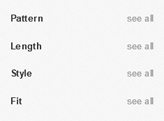 3) ‘Optional’ Item Specifics
3) ‘Optional’ Item Specifics
Below the Essential and Desirable Item Specifics are another set which frankly are no where near as important to complete.
For our shirt search, these are Pattern, Length, Style and Fit – all of which I may wish to narrow my search by, but to do so on a Desktop I’ll have to click the “See All” button in which case they’ll appear in a pop up window.
 4) ‘Invisible’ Item Specifics
4) ‘Invisible’ Item Specifics
If there are any Item Specifics that you really can ignore, it’s the Invisible Item Specifics. These are the Item Specifics that you’ll only ever see on a desktop if you click the “See All” button on the pop up window although buyers will see them by clicking the “Show More” button on a mobile view.
For our shirt the Invisible Item Specifics are Garment Care and Multipack.
5) ‘Custom’ Item Specifics
It is possible to create your own item specifics. For instance when selling into some countries it’s mandatory to display the product’s country of origin so you can create your own Custom Item Specific to display this information.
Custom Item Specifics won’t be used by buyers to narrow their search, but they will be displayed along with Invisible Item Specifics on the View Item page.
How much effort should you spend completing Item Specifics
In an ideal world you would complete all of the Item Specifics as they will all be displayed on the eBay View Item page and serve as a quick confirmation to the buyer that this is the exact product that they wish to purchase.
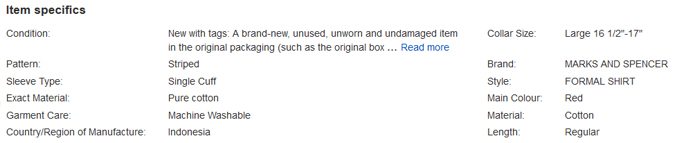
In reality you should aim as a minimum to complete the Essential Item Specifics and Brand and the chances are high that your item will be found and purchased. Just bear in mind that if a buyer is more specific that your item will be removed from the product recall and have no chance of appearing in Best Match (or any sort order) search results.
Some sellers choose to complete only the mandatory Item Specifics and they still sell products.
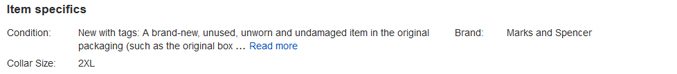
Getting Item Specifics Wrong
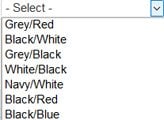 It’s also worth noting that your product won’t be found in search if you complete the Item Specific, but your value isn’t one of those that eBay display.
It’s also worth noting that your product won’t be found in search if you complete the Item Specific, but your value isn’t one of those that eBay display.
For instance the seller who’s listing I found for shirts with contrasting cuffs will never be found for a Grey, Black, White or Navy shirt, as he’s listed his colours as Grey/Red etc. You must select from the options eBay offer (Grey instead of Charcoal, Red instead of Burgandy) and then add a custom “Exact Colour” item specific to clarify.
If you enter the wrong Item Specifics, that is values that eBay don’t display, then you might as well not have bothered. Your item will simply be lumped into the “Unspecified” bin which buyers will rarely if ever select.
Which eBay Item Specifics are important and which can I ignore?
Going back to Gary’s original question regarding saving time by not completing Item Specifics: It really depends on the products that you sell and if buyers in your categories use Item Specifics heavily to reduce the number of items returned in search that they can choose from.
There is an argument for balancing profits against the amount of work you put in. If you find you have acceptable ASPs (Average Selling Price) and your STR (Sell Through Rate) works for you with less Item Specifics, then you know you don’t need to complete them all. If your ASP or STR is too low then perhaps spending more time on Item Specifics is where you need to concentrate your efforts.










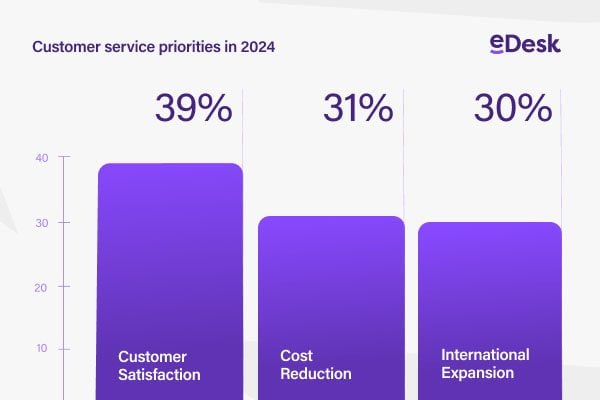
21 Responses
What if item specific ebay options duplicate every word in your title? If you leave item specifics blank would your item still appear in the search result when users narrow the search using item specific “ebay only” options?
For me, and I would guess a large number of ebay sellers of collectables, 90% or more of the item specific options offered by ebay are either already in the title or the listing category. I can see the point of item specifics if you sell overseas as ebay will translate these for overseas markets but for the home UK market it seems pointless if all ebay can offer are options that already form part of your listing title. If I have a unique BIN item then if a buyer is seeking that item it surely will be found 99% of the time just by a standard title search. Prospective buyers are surely not going to use item specifics for unique items.
as well as the (supposed) benefits of filling out item specifics fully and correctly. its also a minefield on ebay.
taking your examples above.
your seller with “Grey/Red” cuffs, wont show in search results for either Red or Grey.
if he puts in his item specifics “Grey” or “Red” only, now his item is not as described, and ebay will automatically support the buyer in any complaint, and downgrade this seller, for trying to do it right.
in many categories they’ll only accept one item specific, so your chandelier that works perfectly in any room, can only belong to one room on ebay.
if you say it goes in the living room, and the customer want a hallway chandelier, yours may be perfect, but they’ll never see it.
– for many lighting suppliers, upgrading your fitting to be IP44 for safe bathroom use would be a good thing, not on ebay, once you say it goes in the bathroom, it ONLY goes in the bathroom, nowhere else, your sales suffer for offering a better product.
just like everything on ebay, if you’re a seller, you’re scum, just get used to it, cos it really dont matter what you do.
When you looking at saving time of task / cost (entering Item Specifics) you are automating it – not removing and this is where you are cutting costs
ok someone has to say it ,
YOUR MORE LIKELY TO LOSE YOUR SHIRT THAN SELL IT,
using item specifics on ebay
Item specifics are a complete mess that has no intelligence. The previous Voyager search engine before Cassini was much better. You had no need to insert the month in the title of a listing as it searched item specifics. Cassini does not. Try searching for one issue below. 7 out of the 9 date variations return ZERO results! Item specifics state Febuary 1974
NME 9/2/74
NME 9/2/1974
NME 9th Febuary 1974
NME magazine 9/2/74
NME magazine 9/2/1974
NME magazine 9th Febuary 1974
NME magazine 9th Feb 1974
NME magazine 9 Feb 1974 SUCCESS!
NME 9th Feb 1974 SUCCESS!
Item specifics state Febuary 1974
This along with the fact nobody in USA can buy from the UK using the shopping cart is crippling my overseas sales. Every time someone from USA buys multiple items from me they pay postage for every item & ask for a refund even though I have sales set up to offer (0) FREE postage cost for every extra item.
I have spoken to three ebay agents about this & they all say it’s down to site design & NOT a problem to be resolved. I find that rather spurious. They are trying to make money out of our postage. It would be better if we sold more I would have thought.
It makes no business sense whatsoever as I would sell much more if US buyers could see the fact I dont charge extra postage on my overseas sales because they have no access to the shopping cart on UK sales. It defeats the object of creating a sale in the first place. A TOTAL WASTE OF TIME! It’s infuriating!
Item specifics are a complete mess that has no intelligence. The previous Voyager search engine before Cassini was much better. You had no need to insert the month in the title of a listing as it searched item specifics. Cassini does not. Try searching for one issue below. 7 out of the 9 date variations return ZERO results! Item specifics state Febuary 1974
NME 9/2/74
NME 9/2/1974
NME 9th Febuary 1974
NME magazine 9/2/74
NME magazine 9/2/1974
NME magazine 9th Febuary 1974
NME magazine 9th Feb 1974
NME magazine 9 Feb 1974 SUCCESS!
NME 9th Feb 1974 SUCCESS!
Item specifics state Febuary 1974
This along with the fact nobody in USA can buy from the UK using the shopping cart is crippling my overseas sales. Every time someone from USA buys multiple items from me they pay postage for every item & ask for a refund even though I have sales set up to offer (0) FREE postage cost for every extra item.
I have spoken to three ebay agents about this & they all say it’s down to site design & NOT a problem to be resolved. I find that rather spurious. They are trying to make money out of our postage. It would be better if we sold more I would have thought.
It makes no business sense whatsoever as I would sell much more if US buyers could see the fact I dont charge extra postage on my overseas sales because they have no access to the shopping cart on UK sales. It defeats the object of creating a sale in the first place. A TOTAL WASTE OF TIME! It’s infuriating!
I am a bit confused by this, because we have many multi-listings where we have a skirt for sale in for example red, in blue and in black. What information do I enter at colour? I usually fill in red, blue, black. Is this the correct way or should I just fill in one colour or use the multi?
The same with size, it could come in 3 sizes.
Thanks for your help
How does one determine the must have for their category?